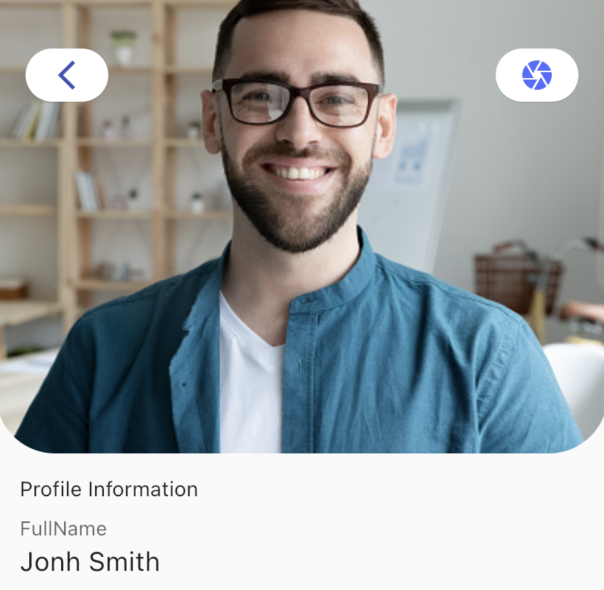
Flutter user profile form – free user profile form using flutter with source code
- admin
- 0
- on Sep 10, 2022
This section we use flutter to design user profile form ui, We use simple widget such as;
- Stack
- Network Image
- ClipRRect
- Position
- MaterialButton
- TextField
- ChoiceChip

You can copy source code below to see as the result above.
- ProfileForm
import 'package:flutter/material.dart';
class ProfilePage10 extends StatelessWidget {
const ProfilePage10({Key? key}) : super(key: key);
@override
Widget build(BuildContext context) {
return Scaffold(
body: SingleChildScrollView(
child: Column(
children: [
SizedBox(
height: 340,
child: Stack(
children: [
SizedBox(
height: double.infinity,
width: double.infinity,
child: ClipRRect(
borderRadius: BorderRadius.only(bottomRight: Radius.circular(40),bottomLeft: Radius.circular(40)),
child: Image.network(
'https://media.istockphoto.com/photos/headshot-portrait-of-smiling-male-employee-in-office-picture-id1309328823?b=1&k=20&m=1309328823&s=170667a&w=0&h=a-f8vR5TDFnkMY5poQXfQhDSnK1iImIfgVTVpFZi_KU=',
fit: BoxFit.cover,
),
)
),
Positioned(child: Container(
margin: const EdgeInsets.only(left: 20,right: 20,top: 60),
child: Row(
children: [
MaterialButton(
minWidth: 0.2,
elevation: 0.4,
color: Colors.white,
child: const Icon(Icons.arrow_back_ios_outlined,color: Colors.indigo),
shape: RoundedRectangleBorder(
borderRadius: BorderRadius.circular(20.0),
),
onPressed: () {},
),
const Spacer(),
MaterialButton(
minWidth: 0,
elevation: 0.4,
color: Colors.white,
child: const Icon(
Icons.camera,
color: Colors.indigoAccent,
),
shape: RoundedRectangleBorder(
borderRadius: BorderRadius.circular(20.0),
),
onPressed: () {},
),
],
)
))
],
),
),
Padding(
padding: const EdgeInsets.all(16.0),
child: Column(
crossAxisAlignment: CrossAxisAlignment.stretch,
children: [
const Text("Profile Information"),
TextField(
controller: TextEditingController()..text = 'Jonh Smith',
decoration: InputDecoration(
labelText: "FullName",
),
style: TextStyle(
fontSize: 18.0,
),
),
const SizedBox(height: 10.0),
const TextField(
decoration: InputDecoration(
labelText: "Education",
),
),
const SizedBox(height: 10.0),
const TextField(
decoration: InputDecoration(
labelText: "Mobile Phone",
),
keyboardType: TextInputType.phone,
),
const SizedBox(height: 10.0),
InputDatePickerFormField(
firstDate: DateTime(DateTime.now().year - 5),
lastDate: DateTime(DateTime.now().year + 5),
initialDate: DateTime.now(),
fieldLabelText: "Date of Birth",
),
const SizedBox(height: 10.0),
const Text(
"Programming Languages",
),
const SizedBox(height: 5.0),
Wrap(
spacing: 10.0,
runSpacing: 10.0,
children: [
ChoiceChip(
label: const Text("Html & CSS"),
onSelected: (val) {},
selected: true,
),
ChoiceChip(
label: const Text("Javascript"),
onSelected: (val) {},
selected: true,
),
ChoiceChip(
label: const Text("Jquery"),
onSelected: (val) {},
selected: true,
),
ChoiceChip(
label: const Text("Bootstrap"),
onSelected: (val) {},
selected: true,
),
ChoiceChip(
label: const Text("PHP"),
onSelected: (val) {},
selected: false,
),
ChoiceChip(
label: const Text("Flutter"),
onSelected: (val) {},
selected: false,
),
],
),
],
),
),
],
),
),
bottomNavigationBar: Container(
height: 70,
padding: const EdgeInsets.only(bottom: 15),
child: TextButton(
onPressed: (){
},
style: ButtonStyle(backgroundColor: MaterialStateProperty.all(Colors.indigo)),
child: const Text("Update Profile",style: TextStyle(color: Colors.white,fontSize: 16),),
),
),
);
}
}
BeCfOHqhl