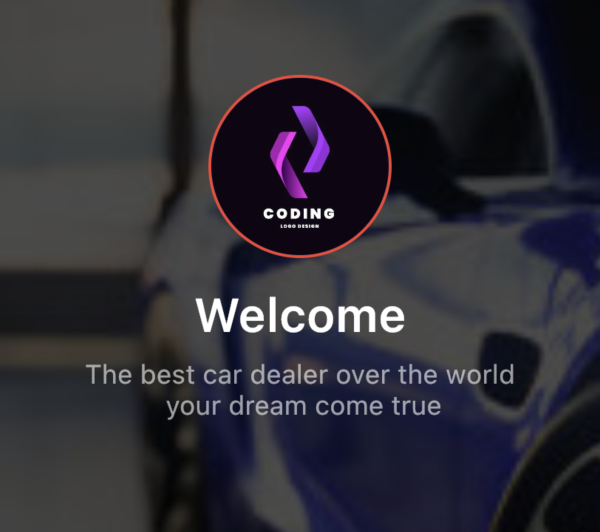
Authentication page ui using flutter
- admin
- 0
- on Sep 17, 2022
How to design authentication page using flutter step by step with source code.

Source Code
- AuthPage1.dart
import 'package:flutter/material.dart';
class AuthPage1 extends StatelessWidget {
const AuthPage1({Key? key}) : super(key: key);
@override
Widget build(BuildContext context) {
return Scaffold(
body: Container(
decoration: const BoxDecoration(
image: DecorationImage(
image: NetworkImage('https://media.istockphoto.com/photos/modern-blue-coupe-sports-car-in-showroom-picture-id1167559642?k=20&m=1167559642&s=612x612&w=0&h=A2sKCj6WPOaTEavT6M0DSclBe-ZRjd4TdkyivYn75cI='),
fit: BoxFit.cover,
),
),
child: Stack(
children:[
Container(
color: Colors.black.withOpacity(0.7),
child: Column(
children:[
const SizedBox(height: kToolbarHeight + 40),
Expanded(
child: Column(
children:const[
CircleAvatar(
radius: 62,
backgroundColor: Colors.red,
child: CircleAvatar(
radius: 60,
backgroundImage: NetworkImage('https://content.wepik.com/statics/12884221/preview-page0.jpg'),
),
),
SizedBox(height: 20,),
Text(
"Welcome",
style: TextStyle(
color: Colors.white,
fontWeight: FontWeight.w600,
fontSize: 32.0,
),
),
const SizedBox(height: 10.0),
Text(
"The best car dealer over the world\n your dream come true",
style: TextStyle(
color: Colors.white60,
fontSize: 18.0,
),
textAlign: TextAlign.center,
),
],
),
),
const SizedBox(height: 10.0),
Padding(
padding:EdgeInsets.symmetric(horizontal: 20),
child: Row(
children:[
const SizedBox(width: 10.0),
Expanded(
child: MaterialButton(
height: 45,
color: Colors.orange,
textColor: Colors.white,
elevation: 0,
shape: RoundedRectangleBorder(
borderRadius: BorderRadius.circular(20.0),
),
child: const Text("Login"),
onPressed: () {
},
),
),
const SizedBox(width: 10.0),
Expanded(
child: MaterialButton(
height: 45,
color: Colors.red,
textColor: Colors.white,
elevation: 0,
shape: RoundedRectangleBorder(
borderRadius: BorderRadius.circular(20.0),
),
child: Text("Signup"),
onPressed: () {
},
),
),
const SizedBox(width: 10.0),
],
),
),
const SizedBox(height: 40.0),
const Text("www.cardealerkh.com",style: TextStyle(color: Colors.white),),
const SizedBox(height: 40.0),
],
),
),
],
),
));
}
}
This is very attention-grabbing, You are a very skilled blogger. I have joined your feed and look forward to looking for extra of your great post. Also, I have shared your site in my social networks