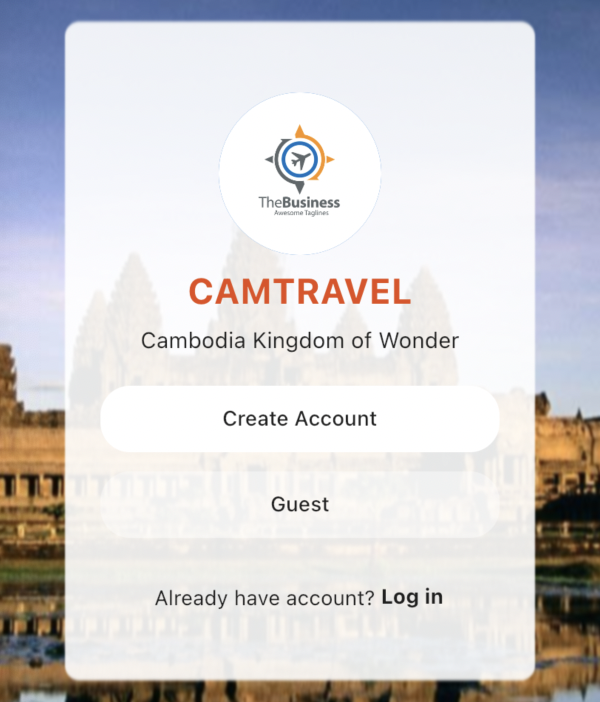
Authentication welcome page using flutter
- admin
- 0
- on Sep 17, 2022
This article we will show you how to create authentication welcome page with flutter for user decide to create account or use app as guest.

Source Code
- AuthPage2.dart
import 'package:flutter/material.dart';
import 'dart:ui';
class AuthPage2 extends StatelessWidget {
const AuthPage2({Key? key}) : super(key: key);
@override
Widget build(BuildContext context) {
return Scaffold(
body: Container(
height: double.infinity,
decoration: const BoxDecoration(
image: DecorationImage(
image: NetworkImage("https://cdn.britannica.com/24/77424-050-4FF80B58/Angkor-Wat-Cambodia.jpg"), fit: BoxFit.cover)),
child: Stack(
children:[
Center(
child: Container(
margin: const EdgeInsets.all(48.0),
padding: const EdgeInsets.symmetric(
horizontal: 24.0, vertical: 48.0),
decoration: BoxDecoration(
color: Colors.white.withOpacity(0.9),
borderRadius: BorderRadius.circular(10.0)),
child: BackdropFilter(
filter: ImageFilter.blur(
sigmaX: 0.5,
sigmaY: 1.0,
),
child: Column(
mainAxisSize: MainAxisSize.min,
children:[
CircleAvatar(
radius: 55,
backgroundImage: NetworkImage('https://us.123rf.com/450wm/krustovin/krustovin1701/krustovin170100013/69671987-travel-direction-compass-airplane-and-globe-concept-travel-and-world-trip-logo-flat-compass-with-air.jpg?ver=6'),
),
const SizedBox(height: 10.0),
Text(
"CAMTRAVEL",
style: TextStyle(
color: Colors.deepOrange.shade700,
fontSize: 24.0,
fontWeight: FontWeight.bold),
),
const SizedBox(height: 10.0),
const Text(
"Cambodia Kingdom of Wonder",
textAlign: TextAlign.center,
style: TextStyle(fontSize: 15.0)),
const SizedBox(height: 20.0),
SizedBox(
width: double.infinity,
child: MaterialButton(
height: 45,
elevation: 0,
highlightElevation: 0,
color: Colors.white,
shape: RoundedRectangleBorder(
borderRadius: BorderRadius.circular(20.0)),
child: Text("Create Account"),
onPressed: () {},
),
),
SizedBox(height: 10,),
SizedBox(
width: double.infinity,
child: MaterialButton(
height: 45,
elevation: 0,
highlightElevation: 0,
color: Colors.white.withOpacity(0.4),
shape: RoundedRectangleBorder(
borderRadius: BorderRadius.circular(20.0)),
child: Text("Guest"),
onPressed: () {},
),
),
const SizedBox(height: 30.0),
Text.rich(TextSpan(children: [
TextSpan(text: "Already have account? "),
WidgetSpan(
child: InkWell(
onTap: () {
print("Login tapped");
},
child: Text("Log in",
style: TextStyle(
fontWeight: FontWeight.bold,
)),
))
])),
],
),
),
),
)
],
),
),
);
}
}
My partner and I absolutely love your blog and find nearly all of your post’s to be precisely what I’m looking for. can you offer guest writers to write content for you? I wouldn’t mind producing a post or elaborating on many of the subjects you write concerning here. Again, awesome weblog!