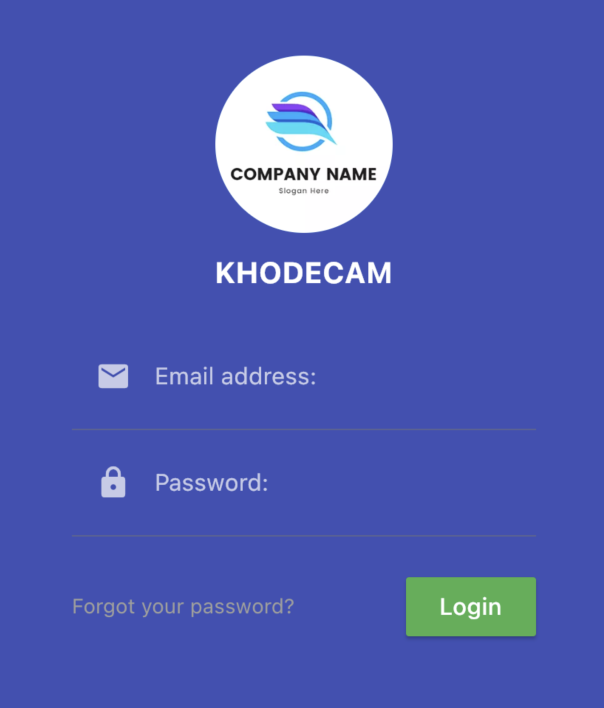
Flutter login page ui – How to create login page with flutter
- admin
- 0
- on Sep 13, 2022
In this section we will use flutter to create a simple login page as the screen sample above

Source Code
import 'package:flutter/material.dart';
class LoginPage1 extends StatelessWidget {
const LoginPage1({Key? key}) : super(key: key);
@override
Widget build(BuildContext context) {
return Scaffold(
body: _buildLoginContent(),
);
}
Widget _buildLoginContent() {
return Container(
color: Colors.indigo,
padding: EdgeInsets.all(50),
child: Column(
mainAxisAlignment: MainAxisAlignment.center,
crossAxisAlignment: CrossAxisAlignment.center,
children: <Widget>[
SizedBox(
height: 50,
),
CircleAvatar(
radius: 60,
backgroundImage: NetworkImage(
'https://www.designevo.com/res/templates/thumb_small/express-logistics-circle-and-wing.webp'),
),
SizedBox(
height: 15,
),
Text("KHODECAM",style: TextStyle(fontWeight: FontWeight.bold,fontSize: 20,color: Colors.white),),
SizedBox(
height: 30,
),
ListTile(
title: TextField(
style: TextStyle(color: Colors.white),
decoration: InputDecoration(
hintText: "Email address:",
hintStyle: TextStyle(color: Colors.white70),
border: InputBorder.none,
icon: Icon(
Icons.email,
color: Colors.white70,
)),
)),
Divider(
color: Colors.grey.shade600,
),
ListTile(
title: TextField(
style: TextStyle(color: Colors.white),
decoration: InputDecoration(
hintText: "Password:",
hintStyle: TextStyle(color: Colors.white70),
border: InputBorder.none,
icon: Icon(
Icons.lock,
color: Colors.white70,
)),
)),
Divider(
color: Colors.grey.shade600,
),
SizedBox(
height: 20,
),
Row(
children: <Widget>[
Text(
'Forgot your password?',
style: TextStyle(color: Colors.grey.shade500),
),
Spacer(),
Container(
height: 40,
child: MaterialButton(
onPressed: () {},
color: Colors.green,
child: Text(
'Login',
style: TextStyle(color: Colors.white, fontSize: 16.0),
),
),
),
],
),
],
),
);
}
}
I wanted to thank you for this great read!! I definitely enjoying every little bit of it I have you bookmarked to check out new stuff you post…