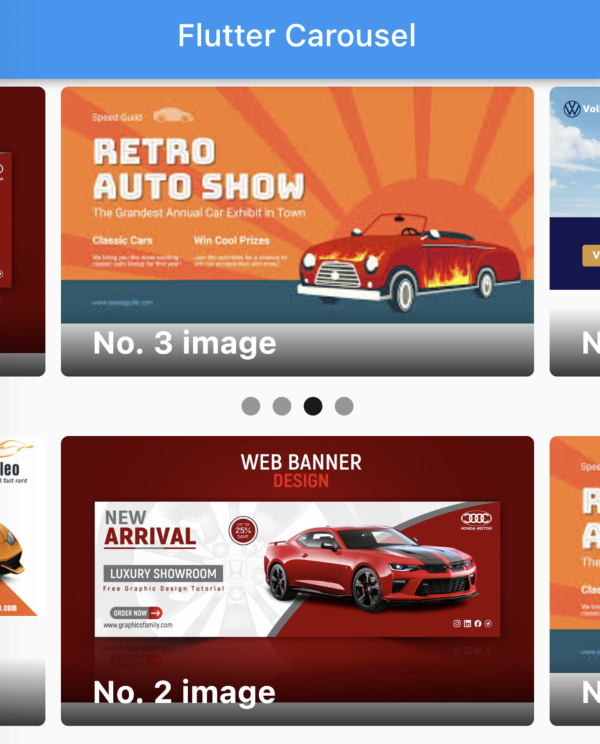
Flutter carousel slider using carousel_slider package step by step
- admin
- 0
- on Sep 17, 2022
This article we will use flutter carousel_slider package to create amazing carousel slider with easy step.

Source Code
- pubspec.yaml
environment:
sdk: ">=2.16.2 <3.0.0"
dependencies:
flutter:
sdk: flutter
cupertino_icons: ^1.0.2
carousel_slider: ^4.1.1
get:2. SliderPage3.dart
import 'package:carousel_slider/carousel_slider.dart';
import 'package:flutter/material.dart';
final List<String> imgList = [
'https://d2dgtayfmpkokn.cloudfront.net/wp-content/uploads/sites/461/2021/03/19103450/Flash-Sale-Mar-2021-Website-Banner-v3.png',
'https://avdgraph.com/wp-content/uploads/car-rental-banner.jpg',
'https://graphicsfamily.com/wp-content/uploads/edd/2021/07/Car-Dealer-or-Showroom-Editable-Banner-Design-Template-1180x664.jpg',
'https://encrypted-tbn0.gstatic.com/images?q=tbn:ANd9GcQ0PeCRpARYSmM1BRkzN4yhYocaEQRKLKVJvw&usqp=CAU',
];
class SliderPage3 extends StatefulWidget {
@override
State<StatefulWidget> createState() {
return _SliderPage3();
}
}
class _SliderPage3 extends State<SliderPage3> {
int _current = 0;
final CarouselController _controller = CarouselController();
final List<Widget> imageSliders = imgList
.map((item) => Container(
child: Container(
margin: EdgeInsets.all(5.0),
child: ClipRRect(
borderRadius: BorderRadius.all(Radius.circular(5.0)),
child: Stack(
children: <Widget>[
Image.network(item, fit: BoxFit.cover, width: 1000.0),
Positioned(
bottom: 0.0,
left: 0.0,
right: 0.0,
child: Container(
decoration: BoxDecoration(
gradient: LinearGradient(
colors: [
Color.fromARGB(200, 0, 0, 0),
Color.fromARGB(0, 0, 0, 0)
],
begin: Alignment.bottomCenter,
end: Alignment.topCenter,
),
),
padding: EdgeInsets.symmetric(
vertical: 10.0, horizontal: 20.0),
child: Text(
'No. ${imgList.indexOf(item)} image',
style: TextStyle(
color: Colors.white,
fontSize: 20.0,
fontWeight: FontWeight.bold,
),
),
),
),
],
)),
),
))
.toList();
@override
Widget build(BuildContext context) {
return Scaffold(
appBar: AppBar(title: Text('Flutter Carousel')),
body: Column(children: [
Container(
child: CarouselSlider(
items: imageSliders,
carouselController: _controller,
options: CarouselOptions(
autoPlay: true,
aspectRatio: 2.0,
onPageChanged: (index, reason) {
setState(() {
_current = index;
});
}),
),
),
Row(
mainAxisAlignment: MainAxisAlignment.center,
children: imgList.asMap().entries.map((entry) {
return GestureDetector(
onTap: () => _controller.animateToPage(entry.key),
child: Container(
width: 12.0,
height: 12.0,
margin: EdgeInsets.symmetric(vertical: 8.0, horizontal: 4.0),
decoration: BoxDecoration(
shape: BoxShape.circle,
color: (Theme.of(context).brightness == Brightness.dark
? Colors.white
: Colors.black)
.withOpacity(_current == entry.key ? 0.9 : 0.4)),
),
);
}).toList(),
),
CarouselSlider(
items: imageSliders,
carouselController: _controller,
options: CarouselOptions(
autoPlay: true,
aspectRatio: 2.0,
onPageChanged: (index, reason) {
setState(() {
_current = index;
});
}),
),
]),
);
}
}
I was recommended this blog through my cousin. I’m not certain whether this publish is written by him as nobody else recognise such targeted approximately my trouble. You are incredible! Thank you!